How do I edit my shipping address?Updated 17 days ago
For Subscription Orders:
Once you're logged into our subscription management portal, simply navigate to the "Shipping Addresses" section and then click on the "Edit" button.
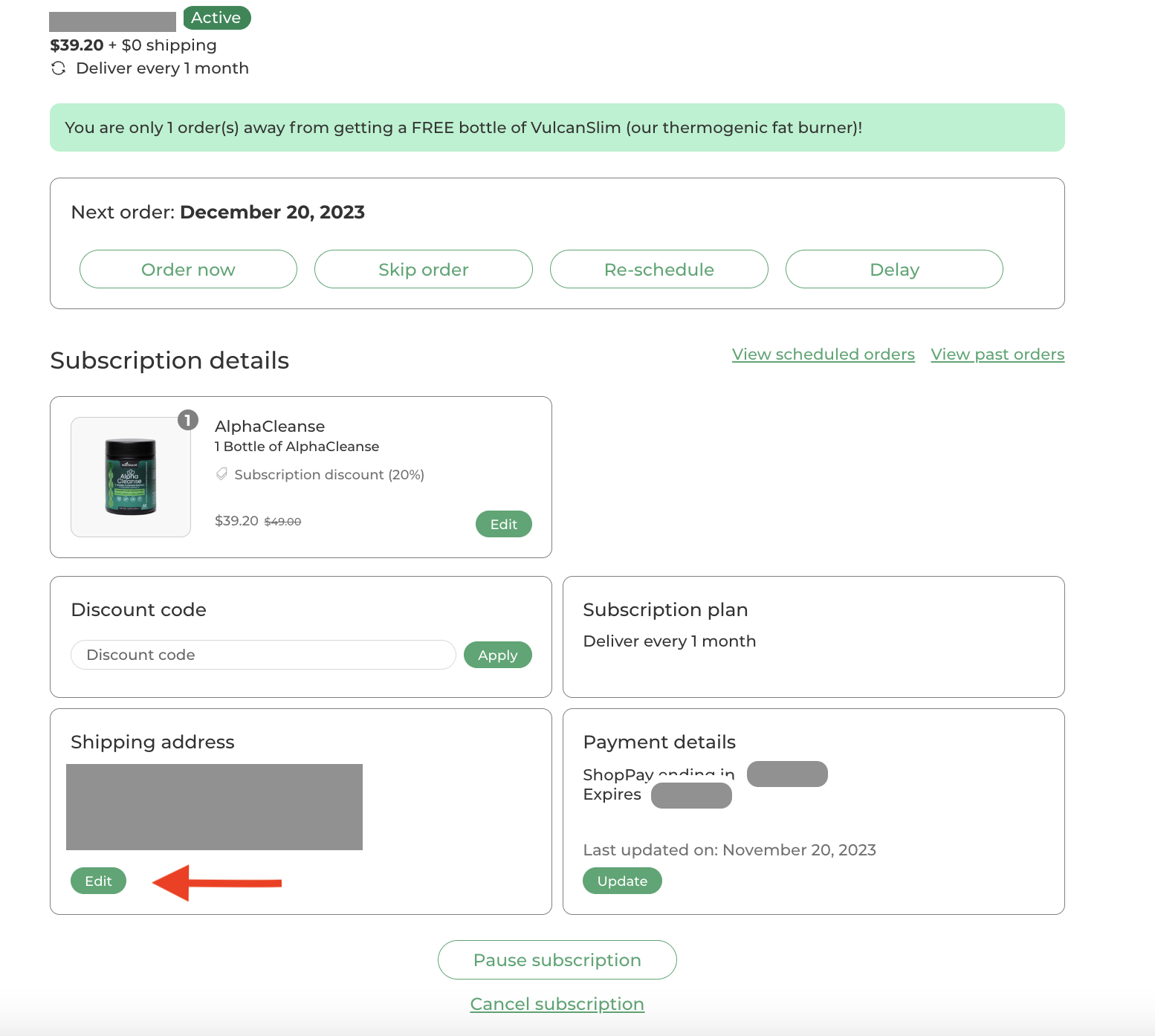
Once you've updated your shipping address, your next shipment will be sent to your new address.
For one time purchase products, please email us immediately so we can make necessary adjustments to your shipping address.
Please note that shipping address changes cannot be applied to shipments that have already gone out.
If you have any trouble editing your shipping address, please reach out to us at [email protected].